If you are a gamer, you might also have thought of starting a YouTube channel at some point. You are already gaming regularly, why not make some money out of it right? As they say, If you’re good at something never do it for free. However, the greatest hurdle you will face as a beginner is to know how edit those gaming videos for YouTube. In this article, I will suggest some easy and effective ways to get your gaming videos edited for YouTube.
Best Software to Edit Gaming Videos For YouTube
This sounds scary at first right? But trust me, editing gameplay videos is not as hard as it sounds. Especially when there are lots of free video editing softwares available with interface so easy that even a beginner can understand. Remember, Adobe Premiere Pro isn’t the only software you have to go for. Following are my go to softwares for video editing.
VSDC Free Video Editor to edit gaming videos

This is one of my favorite softwares for editing gaming videos for YouTube. It has a free version which has a lot of functionalities for beginners. This is a lightweight software that runs on minimum system requirements and doesn’t get stuck like some of the others. Moreover, it is continuously updated with new features. The customer support is great as well. If you can not figure out anything, you can visit their YouTube channel for the tutorials. The features include:
- Simple interface
- Supports non linear editing
- Basic trimming, splitting of gaming clips
- Adding background musics
- Adding transitions
- Unlimited layers
- Chroma Key Effect (Green Screen)
- Lots of tutorials available
- Rendering videos for YouTube
- Good customer support
- And much much more!!
Some of you who might also want to go pro and make sure your videos are the best of them all, you can buy the Pro version as well. VSDC Pro is available for a price as low as $19.99. It is a one time payment and you can edit your gaming videos for a lifetime. So trust me when I say this, having used this software for over 7 years, this price is worth it!
Avidemux Free Video Editor to edit gaming videos
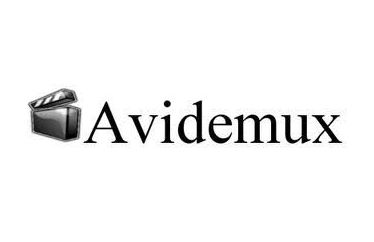
Another great gameplay video editor for absolute beginners on YouTube is Avidemux video editor. Moreover, it is available for Windows, Linux and Mac. If you’re just starting video editing, this might be your go to software. Features include:
- Basic cutting, trimming , splitting of gaming video clips
- Basic filtering
- Simple and easy to use Interface
- And the biggest thing. It is FREE!
Additionally, it has a lot of good reviews as well and gamers have been using it to make their videos as well. But I would only suggest it if you are just starting at editing since this has limited features. Otherwise, go for VSDC. You can get Avidemux video editor by clicking the below button
Hire a Gaming Video Editor

If doing the editing yourself is not your thing, then the best option is to hire a person who knows how to edit gaming videos. If you’re a beginner, you might be thinking why am I suggesting you to spend money on a video editor? The reason is, the money you’ll be making through YouTube will be a lot more than what you’ll have to spend on getting your gameplays edited. I will tell you the way to get it done for cheap.
Fiverr

For those of you who don’t know, Fiverr is an online marketplace for micro services and connects the freelancers and employers worldwide. You can get almost anything done on Fiverr at and the lowest price which starts at $5. Yes you have read that right! Five bucks only. So, if you have any project to complete no matter how small, Fiverr has a gaming video professional who can do edit it for you.
Fiverr is full of talented video editors who are experts at editing gaming videos. If you are looking to work with them long term, they might even further reduce their price. Moreover, there is an offer to get 20% off on your first order on Fiverr. So, if you can spare 4 dollars for your first order, it is not a bad alternative to try.
How to avail the 20% discount offer?
You can sign up on Fiverr using the button below to get this discount offer
Why is editing gaming videos necessary?
YouTube is all about the quality of content you upload. Being highly skilled in a game might not be the only thing that will make your content great. Learning how to edit gaming videos is also needed. As with time, the number of gaming channels has substantially increased. So has the competition. Because of this, the only thing that will make your content stand out is proper editing so viewers get to see exactly what they want to see.
Hence, just a screen recording of you playing might not make the cut. Make your content interesting. Add some background music, texts, transitions, sound effects, cut out the unnecessary parts. All of this will help you produce the content your viewers will like and will come back for more.
What is the ideal length of a gameplay?
Well, it depends from case to case. But I would suggest keeping it at most 15-18 minutes at max. The reason being that if the video is too short, it won’t probably cover all the things viewers need to see. And if it is too long, viewers might lose interest and leave it in between the two extremes.
Conclusion
If you’re a gamer, you want people to see your skills. But the only problem that stands in the way is editing of video clips. Since YouTube is all about videos so you want yours to be the best. In a nutshell, it is important that you learn video editing if you are going to start a YouTube channel for your gaming videos. VSDC pro is my top choice for it. However, even if it is not possible for you, you should not give up your idea of a gaming channel. Because you can always hire video editors on Fiverr for cheap. Hope this article helped you. If you have any questions, feel free to contact us.
You might also like : Best Gaming Laptop Under $700


